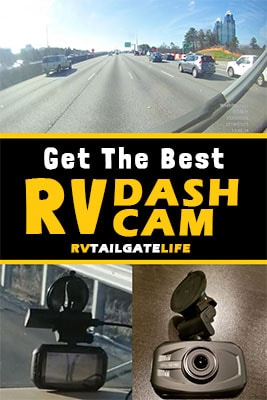The Best Dash Cam for RVers
Have you ever considered an RV dash cam? After reading this, you’ll know you need to get the WheelWitness HD Pro RV Dash Cam.
It’ll protect you in case of an accident. And you might even be able to catch some cool scenery out the front windows with an RV dash cam.

Disclosure: This page contains affiliate links for various products below. You get the same low prices and we earn a small commission to help us buy more RV tailgating gadgets. Or game tickets if you go on a shopping spree.
Why You Need a RV Dash Cam
So you’ve probably seen the dash cam footage from a variety of crashes over time.
In particular, this would be scammer was foiled because the driver had a dash cam running in her car.
Now, I don’t think that you’ll necessarily run into one of these scammers. But if you do, wouldn’t you be happy to have a dash cam?
The more likely scenario is that you are involved in an accident with someone that does something stupid (not fraudulent). Perhaps they ran a red light or failed to yield.
Again, what better proof that you were in the right than video evidence?
If pictures don’t lie, video is better. Right?
Wheel Witness HD Pro Dash Cam
Back at Christmas, my parents got me a Wheel Witness HD Pro Dash Cam. Click on the picture for the latest pricing!
Awesome parents, right?
Dash Cam HD Video
The Wheel Witness saves videos in two minute increments so that they are easier to manage. You can change this default to 5 or 10 minutes, but I recommend you just leave it at 2 minutes.
You’ll want to get a large SD card to handle all the video. At a minimum a 64 GB SD card, but a 128 GB SD card is not much more expensive and well worth it.
The 64 GB card is sufficient for one day’s drive. I used just over 46 GB over 8 hours of recording. That was the driving time and stops for food and gas, as well as quite a bit of our initial setup.
The Wheel Witness has several resolution settings with the default being the highest at 2304 x 1296 30 frames per second. You can change this to lower settings to save video storage space but you get a reduced quality picture. Since most RV drivers tend to spend less time actively on the road, go with the higher quality video.
Video Looping
If you fill up the memory, don’t worry. The WheelWitness will automatically record over the earliest videos (looping).
If there is something that you don’t want it to record over, you can set an event trigger – press the menu button while the camera is recording. The dash cam then saves then previous 10 seconds and then the next 20 seconds after.
This can also be done automatically with the G sensor (gravity sensor) which will sense an event and save the video. If there are too may false positives though, the card will fill up and you won’t be able to continue recording or looping.
This is definitely where the larger SD cards are so nice.
Wheel Witness in Action
I got to use the Wheel Witness Dash Cam for the first time on the trip to Oak Mountain State Park.
For the first trip, I used all the default settings, straight out of the box. Seriously, I just inserted the SD card, plugged it in, added the GPS unit, and pressed record.
The original photo settings were 2304 x 1296 pixels. That’s larger than the typical pictures on most websites, including this one. Other than resizing it to fit on the website, adding a border and my watermark, this screenshot is otherwise untouched.

Look at how wide the angle is on this shot! That’s 6 lanes of traffic in my direction, plus some traffic from the left side (over the middle barrier) and plenty of shoulder on the right side.
This is I-285 on the north side of Atlanta. Just proves that yes, I really do drive my RV in Atlanta traffic.
Those buildings on the right are the Concourse buildings, locally known as the King and Queen buildings, and are quite a bit off the road. It really highlights just how much you can see with the Wheel Witness HD Pro Dash Cam.
And that line across the corner is the windshield wiper. Oops.
 Here’s what it looks like, close up on the dash using the window mount suction cup.
Here’s what it looks like, close up on the dash using the window mount suction cup.
You can see that the RV dash cam doesn’t take up a lot of visual space for the driver. I placed it right at the dash level, in the middle between the windshield wipers.
On the return trip, after seeing that the windshield wiper was in the shot, I moved it several inches to the left. So it was under the driver’s side wiper. Plenty of room for the dash cam since at it’s tallest it is less than six inches tall. (less than my Samsung smartphone)
Being Petty to Find A Con
The most annoying feature is the charging cable. It’s extra long, plenty of length to reach across your RV dash board and to the cigarette lighter. Because of this, the cable is all messy like, around the dash.
And the cable takes up the cigarette lighter without being able to add any additional charging devices. This is OK with me, since I also have USB outlets near the 12V outlet. But if you have limited plugs in the area, it is something to be aware of. Of course, that is easy to fix with a simple 12V Port Splitter.
Overall, that’s not a big deal though, right? Pretty petty for all the features that this dash cam brings.
And if you really want to get crazy, you can hardwire the RV dash cam into your setup.
GPS Features
 You’ll notice in the corner of the picture some white text. This is information provided by the GPS unit that shows how fast you are going, the date and the time.
You’ll notice in the corner of the picture some white text. This is information provided by the GPS unit that shows how fast you are going, the date and the time.
The XXXXXX is where you can input your license plate or other ID information. But that’s a setting that wasn’t set straight out of the box.
In addition to the data that is embedded on the video with the GPS module activated, you can also set the dash cam to give you speed warnings at 55 mph, 65 mph, or 75 mph. A little audio alert to remind you if you are going too fast for your motorhome or trailer.
Night Time Recording
But what about night time driving, you ask?
After all, it’s hard to get off work and down to a tailgate before it gets dark in the fall.
Again, this picture is unretouched, except to resize it for web viewing, border, and my logo.

This is at the RV parking entrance at the Oak Mountain State Park RV campground. You can see the fence blocking us from going any further, as well as a camper pulling through the gates and the lighted gatehouse. The area is not well lit outside the gate house.
The Wheel Witness HD Pro Dash Cam definitely picks up a lot of ambient light, from your headlights and any other sources, to provide a nice HD picture, even at night.
Motion Sensor Camera
Another cool feature of the Wheel Witness HD Pro Dash Cam is for when you aren’t driving.
You can set the dash cam to become a motion activated security cam.
If you set the motion detector to on, the camera will record for a set period of time after motion becomes visible in the field of view.
This will create an “event” and store in a separate area of the dash cam memory where they are not overwritten.
If you are parking your RV at your house, you can set the Wheel Witness up to watch those coming and going around your RV and drive way.
In addition to the motion sensor, you can activate the G-sensor. If there is a collision or sudden change on the XYZ axis, the dash cam begins recording and saves it to the memory as an event not to be overwritten.
This is a pretty cool feature that will help in case someone tries to steel your RV.
It may not stop the criminals, but at least you’ll be providing evidence to help prosecute them.
See Also: Must Have RV Safety Gear
Upgrade to WheelWitness Dash Cam HD Pro Plus Premium
The Wheel Witness HD Pro Dash Cam is the base model. One of it’s limitations is the ability to control it while you are driving.
I don’t know about you guys, but my RV dash is pretty wide. I can’t just reach up to press record in case of an “event.” Or to turn off recording or to change over to the motion sensor when I am parked.
But with the WheelWitness HD Pro Plus and HD Pro Plus Premium you get added WiFi capabilities and compatability with both Apple and Android smartphones. This means you can control basic camera functions from your phone instead of climbing over the dash.
Remember, many states are hands free – meaning you shouldn’t be on your phone while you are driving. But this is great for passengers/navigator or if you are leaving it permanently setup in the RV dash.
The Plus and Plus Premium versions also have an on-the-fly-zoom capability which lets you zoom in on items. This is particularly useful for catching license plates in cases of hit and run.
Also, you can use the GPS tracking to show the route you took and similar information.
For most of us RVers though, the ability to control the camera from the smartphone is really the key reason to upgrade. Just to not have to climb over the dash all the time makes it worth it.
Get an RV Dash Cam Before Your Next Trip
 The Wheel Witness HD Pro Dash Cam should be on your RV shopping list, mostly as a security feature but also to record beautiful scenery that this country has to offer.
The Wheel Witness HD Pro Dash Cam should be on your RV shopping list, mostly as a security feature but also to record beautiful scenery that this country has to offer.
You can upgrade to the WheelWitness HD Pro Plus or HD Pro Plus Premium for added smartphone capabilities.
Don’t forget about your 128 GB SD cards!
Like this RV Dash Cam? Pin for later!